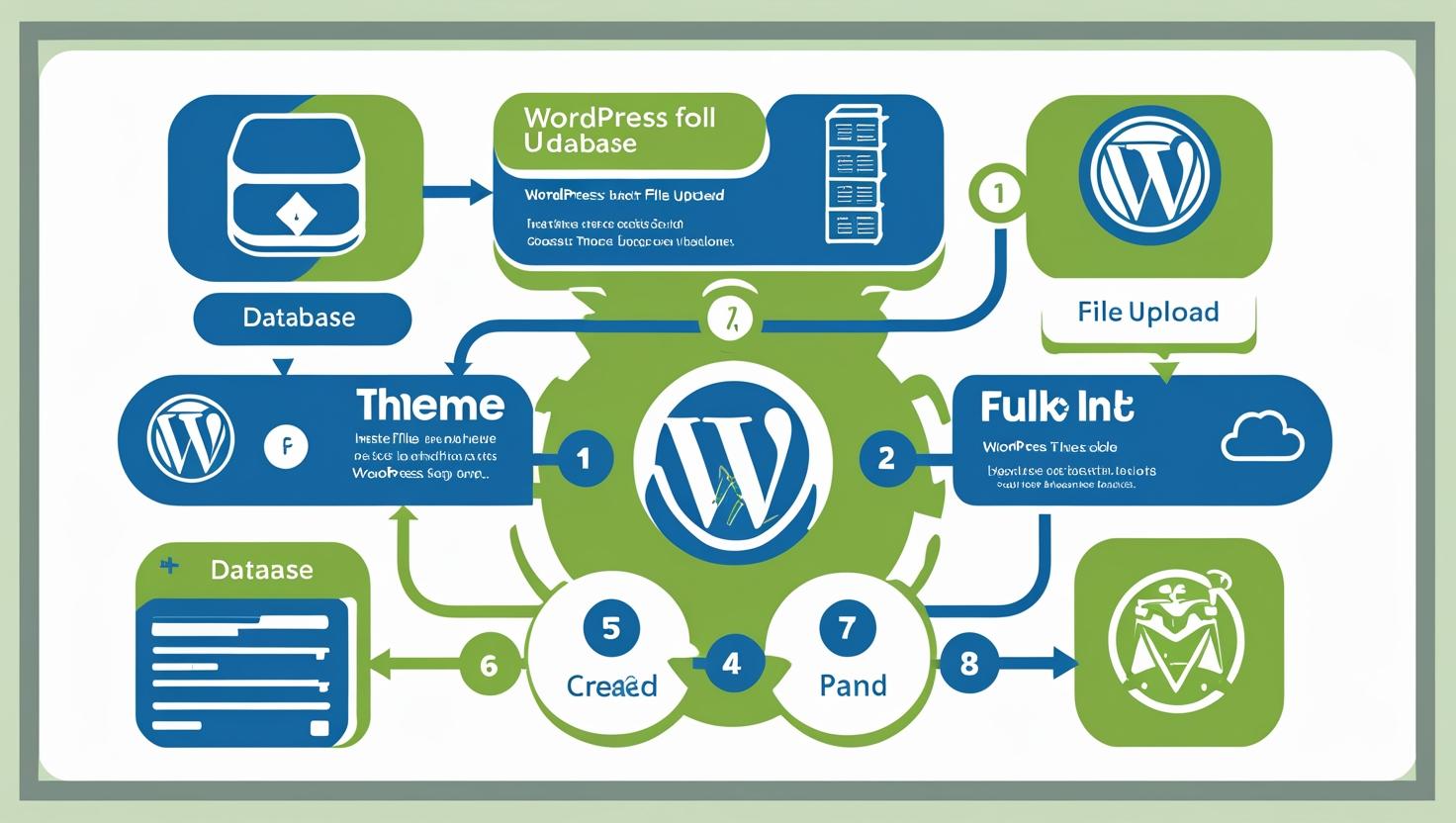
WordPress Management & Installation via cPanel Topics
WordPress Management & Installation via cPanel Topics
Master WordPress using cPanel with these essential topics covering installation, management, customization, security, and more.
Key Topics on WordPress Management & Installation via cPanel
- How to Install WordPress Using cPanel’s Softaculous Auto Installer
- Step-by-Step Guide to Accessing WordPress Files Using cPanel File Manager
- How to Create a MySQL Database and User in cPanel for WordPress
- How to Backup Your WordPress Site Using cPanel
- How to Install and Activate WordPress Themes via cPanel
- How to Install and Manage WordPress Plugins Using cPanel
- What is a Child Theme? How to Create and Use One in WordPress
- How to Import Demo Data into Your WordPress Site Using cPanel
- How to Reset Your WordPress Password via cPanel
- How to Change Your WordPress Username Safely
- How to Create a Simple Website Using WordPress and cPanel
- How to Build a Job Portal Website Using WordPress and cPanel
- Managing WordPress Security via cPanel: SSL, Firewalls, and More
- How to Set Up Redirects and SEO-Friendly URLs in WordPress via cPanel
- Optimizing WordPress Performance Through cPanel Tools
Why Use cPanel for WordPress Management?
cPanel provides an intuitive interface to manage your WordPress website’s backend easily. It allows you to handle installations, file management, databases, backups, and security all in one place without needing deep technical knowledge.
Get Started with WordPress and cPanel
Whether you’re a beginner or an experienced webmaster, these topics will help you make the most of your WordPress site through cPanel. Explore the links above for detailed tutorials and tips.