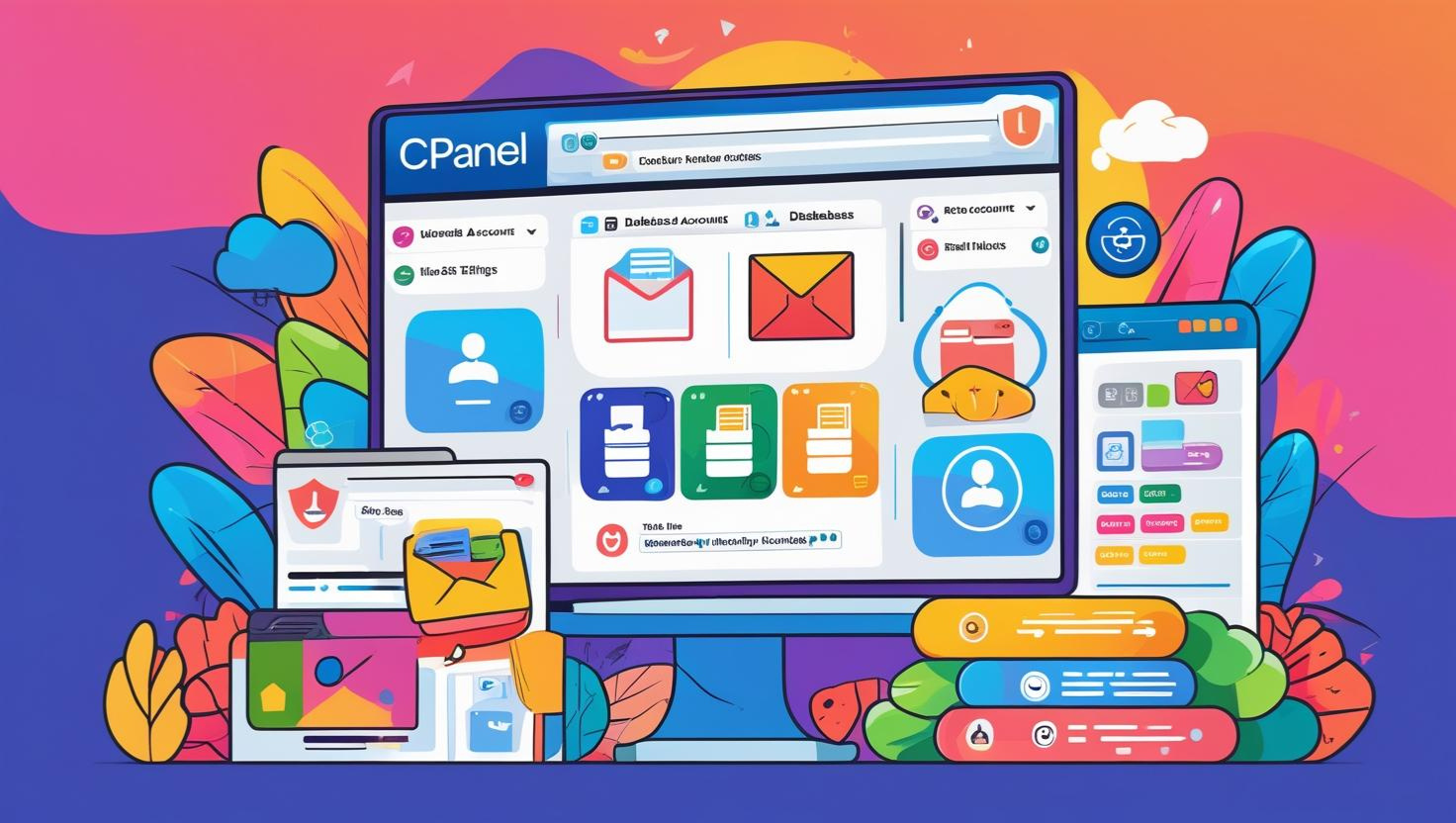
What Is cPanel and How to Use It
🧰 What Is cPanel?
cPanel is a web hosting control panel that provides a graphical interface and automation tools designed to simplify the process of hosting a website. It allows users to manage various aspects of their hosting account, such as files, databases, domains, and emails, through a standard web browser. cPanel is widely used by hosting providers and is compatible with Linux-based servers .
🖥️ Key Features of cPanel
1. File Management
-
File Manager: Upload, edit, and organize website files without needing an FTP client.
-
Backup Tools: Create and restore backups of your website data.
-
Disk Usage: Monitor the storage space used by your website files.godaddy.comcloudways.com
2. Email Management
-
Email Accounts: Create professional email addresses associated with your domain (e.g., info@yourdomain.com).
-
Forwarders & Autoresponders: Set up email forwarding and automatic replies.
-
Webmail Access: Access your email via webmail clients like Horde or Roundcube .quape.com+1webhostifier.com+1
3. Domain Management
-
Add-on Domains: Host multiple websites under a single cPanel account.
-
Subdomains: Create subdomains (e.g., blog.yourdomain.com) for different sections of your website.
-
DNS Zone Editor: Manage DNS records to control how your domain interacts with other services.godaddy.com
4. Database Management
-
MySQL Databases: Create and manage databases for your websites.
-
phpMyAdmin: Access and manage your databases through a web interface .
5. Software Installation
-
Softaculous Installer: Easily install popular applications like WordPress, Joomla, and Drupal with just a few clicks .namecheap.com
🔐 Security & Maintenance Tools
-
SSL/TLS: Install and manage SSL certificates to secure your website.
-
IP Blocker: Restrict access to your website from specific IP addresses.
-
Hotlink Protection: Prevent other websites from using your images and resources.
-
Cron Jobs: Schedule tasks to run automatically at specified intervals.
🧭 How to Access cPanel
-
Login via Hosting Provider: Most hosting providers offer a direct link to cPanel through their user dashboard.
-
Access cPanel: After finding the cPanel link, click on it to go to the cPanel login page. Enter your username and password provided by your hosting provider .webhostifier.com
🛠️ Common Tasks You Can Perform in cPanel
-
Install WordPress: Use the Softaculous installer to set up WordPress quickly.
-
Upload Website Files: Use File Manager to upload and organize your website files.
-
Create Email Accounts: Set up professional email addresses associated with your domain.
-
Manage Databases: Create and manage MySQL databases for your websites.
-
Backup Your Website: Use the backup tools to create and restore backups of your website data .webhostifier.com+3techradar.com+3namecheap.com+3webhostifier.com
✅ Conclusion
cPanel is a powerful and user-friendly control panel that simplifies website management tasks. Whether you’re a beginner or an experienced webmaster, cPanel provides the tools you need to manage your website efficiently. By familiarizing yourself with its features, you can take full control of your hosting environment and ensure your website runs smoothly.