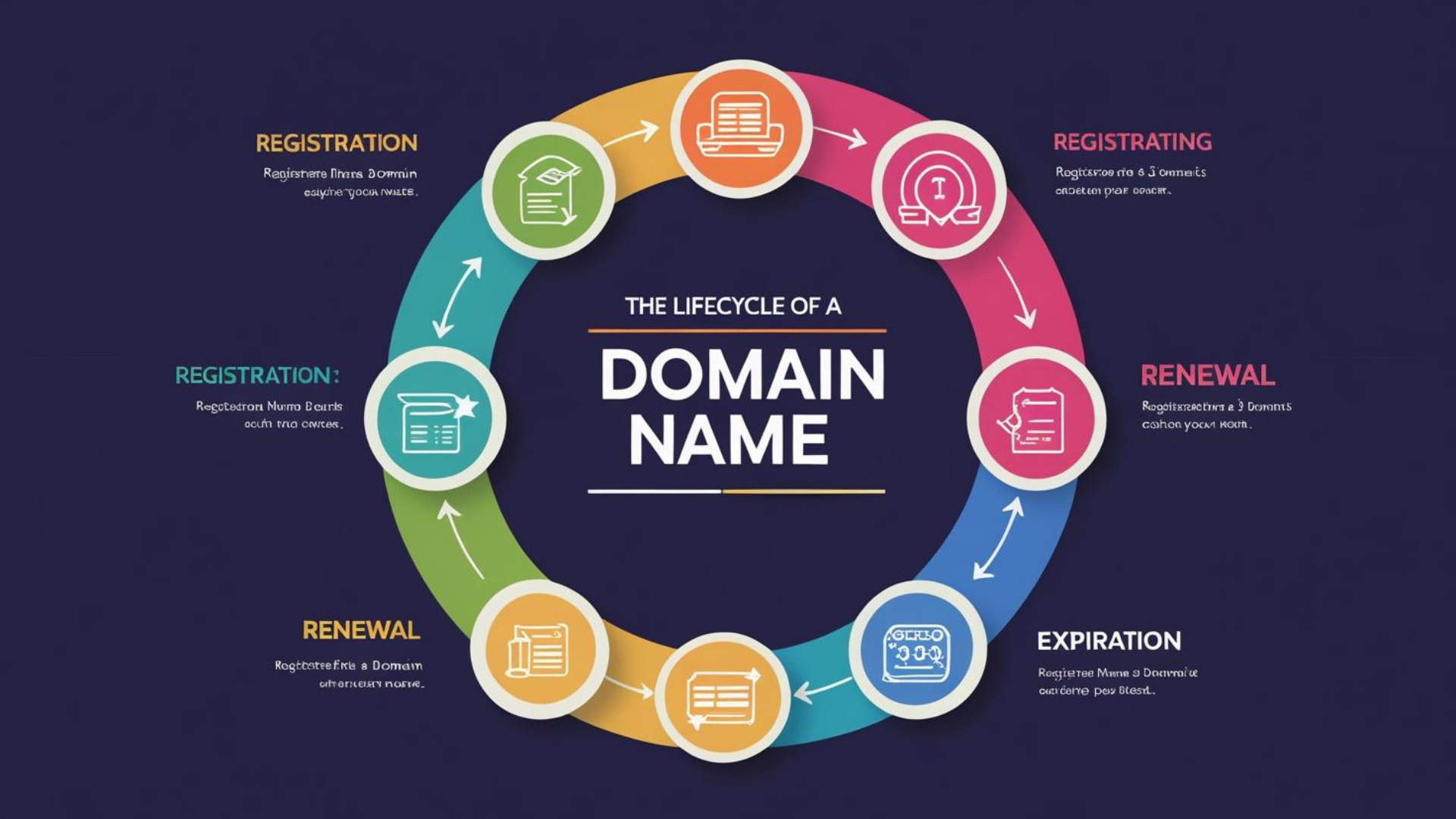
The Lifecycle of a Domain Name
The Lifecycle of a Domain Name: From Birth to Deletion
A domain name is more than just your website’s address—it’s your online identity. But did you know domain names follow a specific lifecycle? From registration to expiration (and even deletion), understanding this lifecycle can help you avoid losing your domain or overpaying to get it back.
Here’s a breakdown of the key stages in the domain name lifecycle:
🟢 1. Available for Registration
This is when a domain name is not owned by anyone and is available to be registered. Anyone can purchase it on a first-come, first-served basis through a domain registrar (like GoDaddy, Namecheap, or your hosting provider).
✅ Pro tip: Use domain search tools to check availability before building your brand.
🟠 2. Active/Registered
Once registered, the domain becomes active. You (the registrant) can use it for websites, email, or redirecting traffic. Domains are typically registered for 1 to 10 years.
-
You’ll receive reminders before expiration.
-
You can renew it manually or set auto-renewal.
🔴 3. Expired
If you forget or choose not to renew, the domain enters the expired stage.
-
Your website and services may go offline.
-
You may still be able to renew the domain within a 30–45 day grace period, depending on the registrar.
⛔ Ignoring renewal reminders can lead to service disruptions or losing the domain entirely.
🕒 4. Redemption Period
After the grace period, the domain enters Redemption (30 days approx.).
Here’s what happens:
-
The domain is no longer active and not available for public registration.
-
You can still recover it, but you may need to pay a redemption fee, which is usually higher than the normal renewal fee.
⚠️ Once in redemption, time is critical—act fast to reclaim ownership.
❌ 5. Pending Deletion
If the domain is not renewed or redeemed, it moves to Pending Deletion (5 days).
No one can renew it during this time—not even the original owner.
After this period, the domain is fully deleted from the registry.
🆕 6. Available Again
Once deleted, the domain returns to the public pool. Anyone can now:
-
Register it again (if available)
-
Use backorder services to try and grab it instantly when it drops
🔁 This restarts the domain lifecycle.
📌 Why It Matters for You
-
For businesses: Losing a domain can hurt your brand and SEO.
-
For individuals: Domains linked to email or portfolios may lead to loss of access.
-
For entrepreneurs: Expired domains can be resold for profit, making them valuable assets.
✅ How to Protect Your Domain
-
Turn on auto-renewal
-
Keep your billing info updated
-
Use a reliable registrar or hosting provider
-
Set calendar reminders for renewals
-
Consider buying the domain for multiple years
🔚 Conclusion: Stay in Control of Your Domain
Your domain name is your brand’s online identity—don’t risk losing it.
By understanding its lifecycle, you can manage renewals proactively, save money, and avoid last-minute stress.
Need help managing or registering your domain? Our expert team is here to guide you through every step.