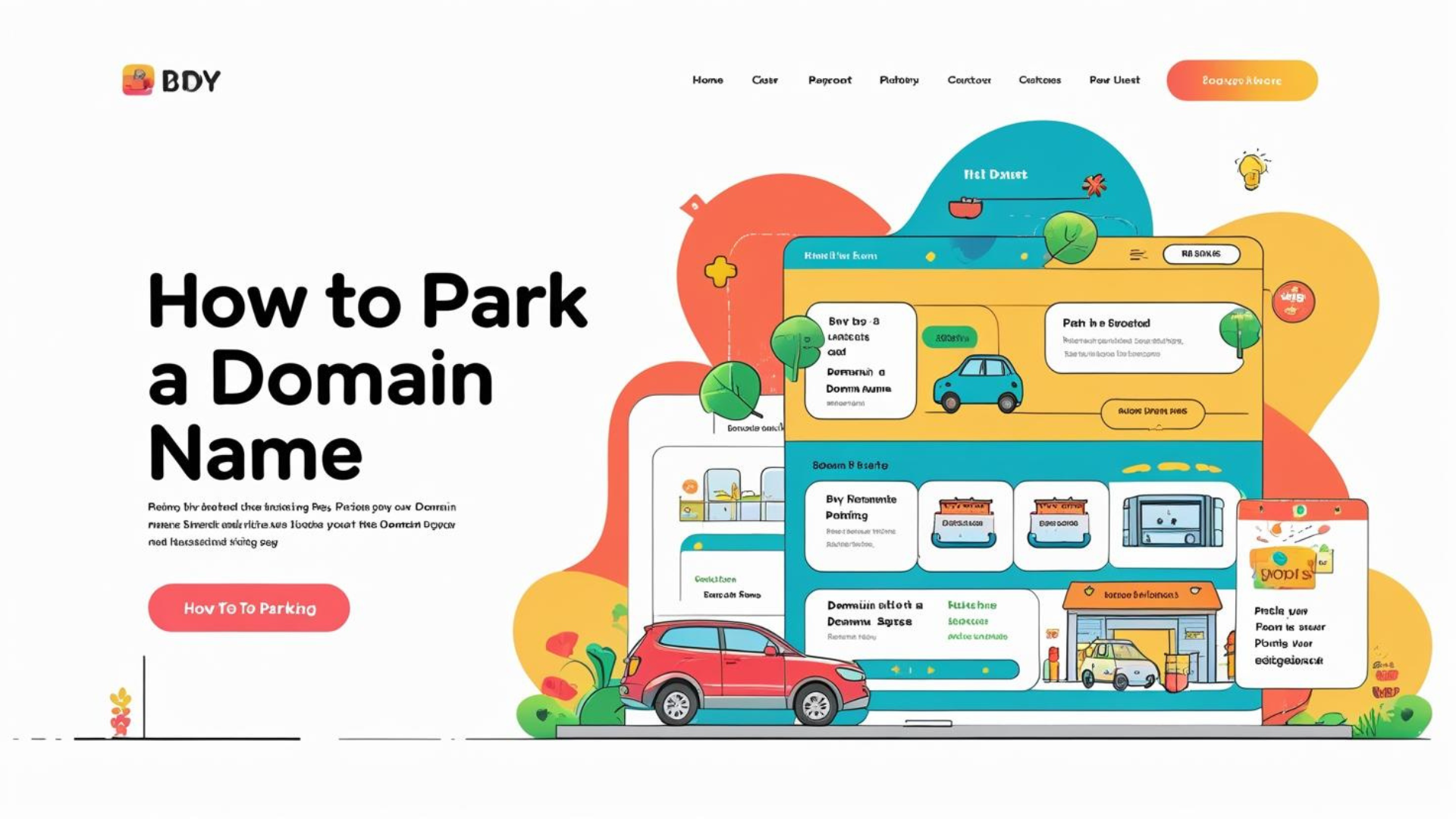
How to Park a Domain Name
💡 What Is Domain Parking?
Domain parking is the process of registering a domain name without attaching it to an active website. Instead, it displays a default page (e.g., “Coming Soon” or ads) while you decide how to use it.
🛠 Why Park a Domain Name?
People and businesses park domain names for several smart reasons:
-
✅ Reserve the name for future use
-
💰 Monetize with ads or affiliate links
-
🚫 Prevent competitors from buying it
-
🧪 Test market interest in a brand or idea
-
📈 Boost domain value before reselling
🪜 How to Park a Domain Name – Step-by-Step
1️⃣ Buy a Domain Name
Use a trusted domain registrar like:
-
GoDaddy
-
Namecheap
-
Google Domains
-
Bluehost
-
Hostinger
Make sure your chosen domain is short, relevant, and brandable.
2️⃣ Log in to Your Domain Registrar Account
Once you’ve registered the domain, log into the dashboard of your domain provider.
3️⃣ Select the Domain You Want to Park
Navigate to the list of your domains and select the one you want to park.
4️⃣ Use the Registrar’s Domain Parking Feature
Most registrars offer a one-click domain parking option. It might say:
-
“Park Domain”
-
“Set Default Page”
-
“Add Parking Page”
Choose this, and the registrar will display a placeholder or ad page.
5️⃣ (Optional) Monetize the Parked Domain
If your registrar offers monetized domain parking, enable it to display ads and earn passive income when someone visits your domain.
Services that offer monetized domain parking:
-
Sedo
-
Bodis
-
GoDaddy CashParking
🔐 Bonus Tips
-
Set a reminder to renew your domain yearly
-
Avoid using a parked domain as a long-term placeholder for a real business
-
Consider privacy protection to hide your WHOIS info
-
Track visits to see if the parked domain gets traffic
🧠 Final Thoughts
Parking a domain name is an easy, smart way to hold onto a valuable web address, especially if you’re not ready to launch a site yet. Whether you’re reserving a future brand name or trying to monetize traffic, domain parking puts your investment to work.