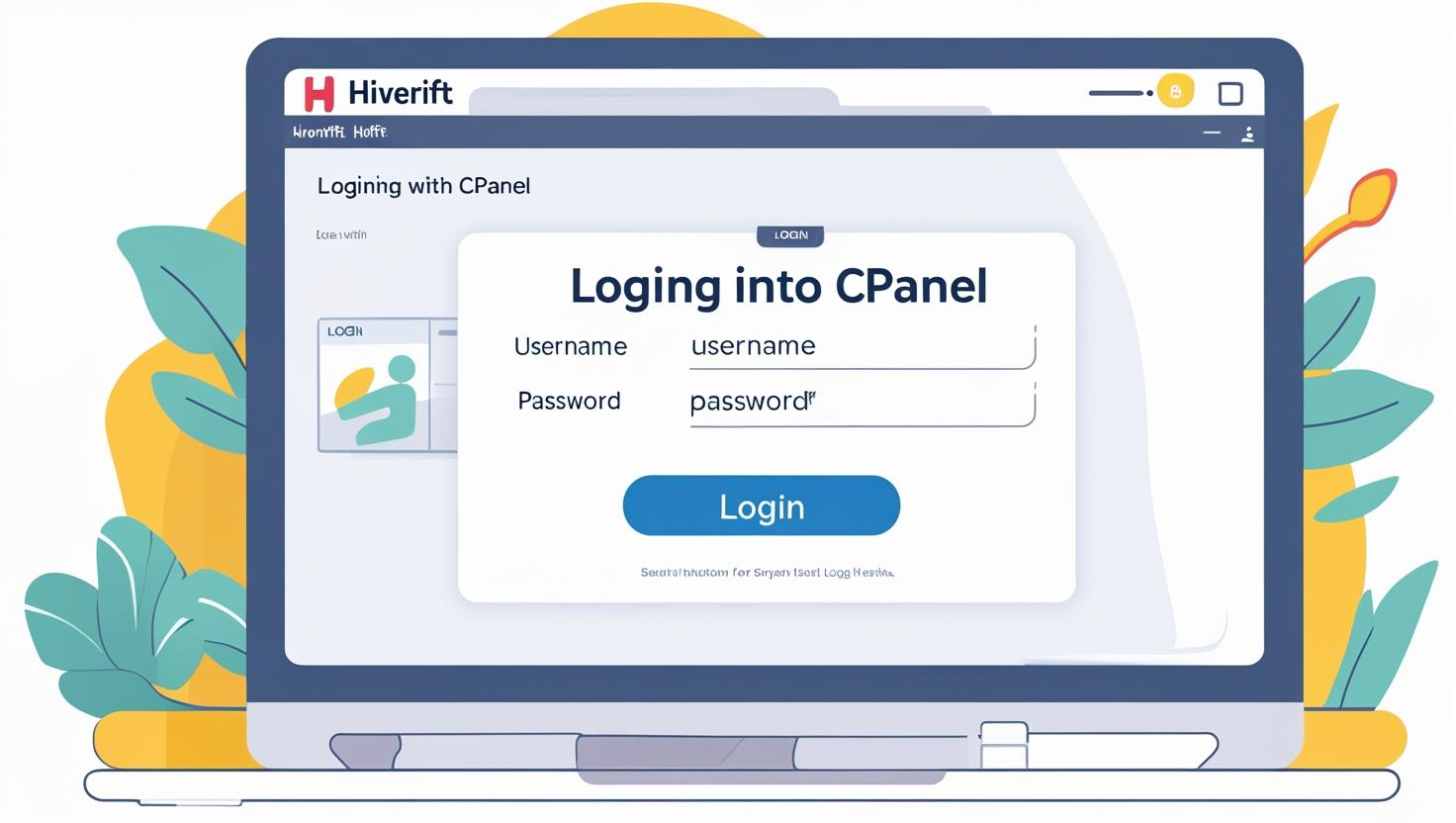
How to Login to cPanel in Hiverift
How to Login to cPanel in Hiverift Hosting
✅ Option 1: Login via Hiverift Dashboard (Recommended)
- Visit https://hiverift.com
- Log in to your Hiverift Client Area using your registered email and password.
- Go to “Services” or “My Hosting”.
- Select the hosting plan or domain you want to manage.
- Click on the “Login to cPanel” or “Access cPanel” button.
- You’ll be automatically logged in — no additional credentials required.
This is the easiest and most secure way to access your cPanel.
✅ Option 2: Direct cPanel Login via URL
You can also log in directly to cPanel using your domain name or server IP address:
- Using your domain:
https://yourdomain.com/cpanel - Using your server IP:
https://123.123.123.123:2083
Enter your cPanel username and password (sent to your registered email after activation), then click “Log in.”
🛠️ Troubleshooting Tips
- Forgot your credentials? Visit your Hiverift Client Area > Services > Your Hosting Plan, and check your welcome email or reset your password.
- Domain not pointing correctly? Ensure your domain is using Hiverift’s official nameservers.
- Login page not loading? Clear your browser cache and try again.
❓Need Help?
Hiverift offers 24/7 expert support:
- Chat with us directly at hiverift.com
- Or submit a support ticket from your client dashboard