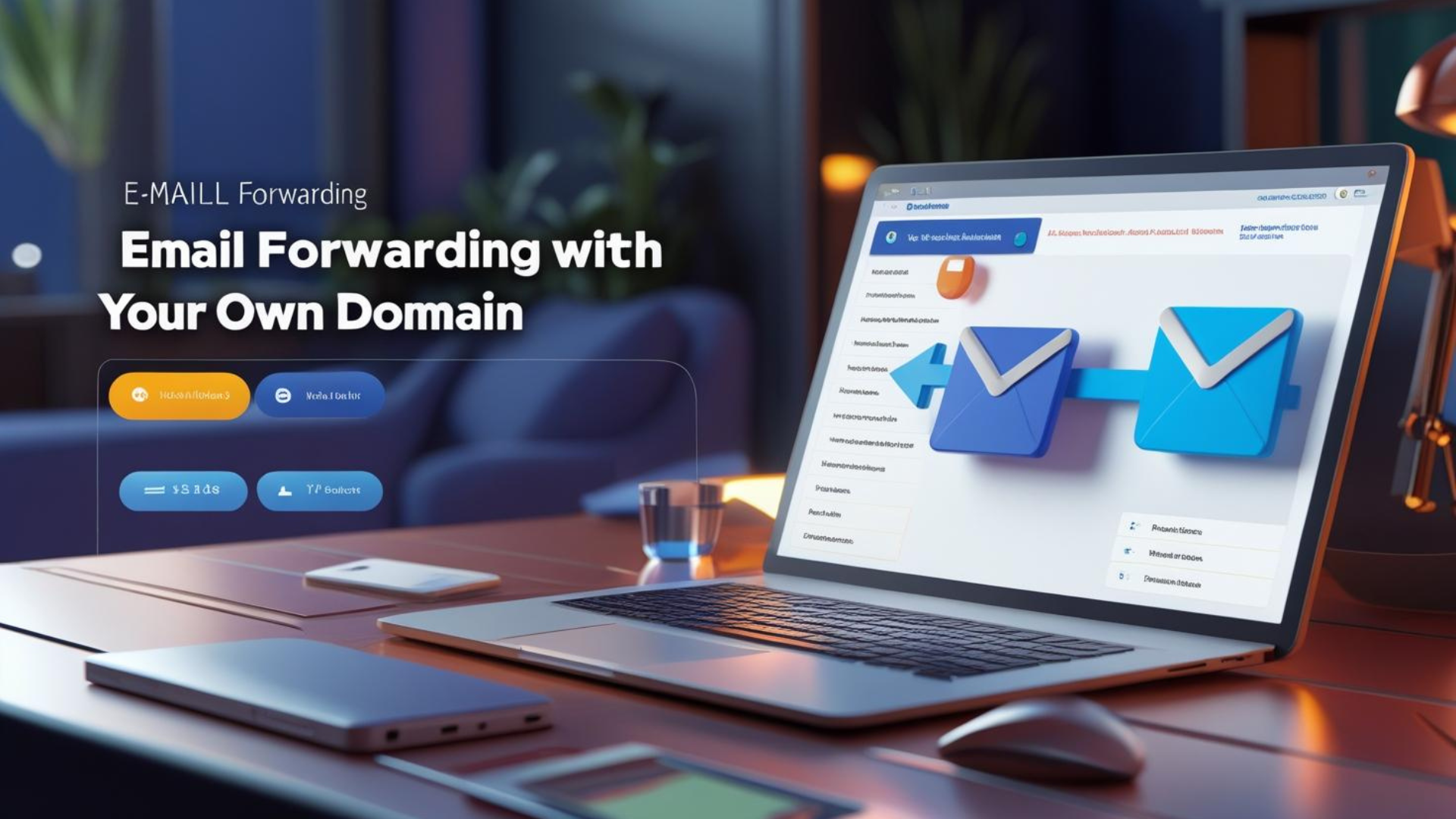
Email Forwarding with Your Domain
Email Forwarding with Your Domain – A Smart Branding Move
If you’ve purchased a custom domain for your website, congratulations — that’s the first step toward a professional online identity. Now, take it further by enabling email forwarding with your domain.
This simple feature lets you receive emails at a custom address like you@yourdomain.com, while routing them to your existing inbox (like Gmail or Outlook).
📧 What is Email Forwarding?
Email forwarding is a service that redirects messages sent to your custom domain email (e.g., info@yourdomain.com) to another existing email address (e.g., yourname@gmail.com).
You’re not creating a new inbox — you’re creating a professional-looking front that forwards emails to the platform you already use.
💼 Why Use Email Forwarding?
Whether you’re a freelancer, startup, or large business, custom email forwarding has powerful advantages:
✅ 1. Look More Professional
Using an email like hello@yourbrand.com instead of yourname123@gmail.com builds instant credibility.
✅ 2. Keep Your Personal Inbox
No need to juggle multiple inboxes. Forward messages from multiple addresses to one central inbox.
✅ 3. Easy to Set Up
No complex email hosting required. Just create a forwarding rule through your domain provider.
✅ 4. Custom Addresses for Teams
Create forwarding aliases like:
-
billing@yourdomain.com
…all forwarded to the same or separate team inboxes.
⚙️ How to Set Up Email Forwarding
The process may vary slightly depending on your domain or hosting provider, but the general steps are:
-
Log in to your domain or hosting dashboard (e.g., HiveRift).
-
Go to Email Management or Forwarders.
-
Create a new forwarder:
-
Input your desired address (e.g., contact@yourdomain.com)
-
Choose the destination email (e.g., yourname@gmail.com)
-
-
Save the settings.
✅ That’s it — you’re now receiving emails professionally!
🔐 Is Email Forwarding Secure?
Yes — as long as your domain provider uses secure email routing protocols (SPF, DKIM, DMARC). HiveRift, for example, implements standard email authentication protocols to protect you from spoofing or spam issues.
💡 Bonus Tip: Use your custom email to send replies too. Most email apps like Gmail allow you to “send as” your domain email, using SMTP settings.
📌 Who Should Use Email Forwarding?
-
Small Businesses – to look credible and manage customer queries
-
Startups – to centralize team communication
-
Freelancers – to maintain privacy and professionalism
-
E-commerce Stores – for managing sales and support requests
🧠 Final Thoughts
Custom domain email forwarding is a cost-effective and smart solution to improve your brand image, simplify communication, and stay organized.
With HiveRift (or your domain host), you can activate email forwarding in minutes — no tech skills needed.
Ready to set up your professional email presence?
Start with email forwarding and take control of your brand today.