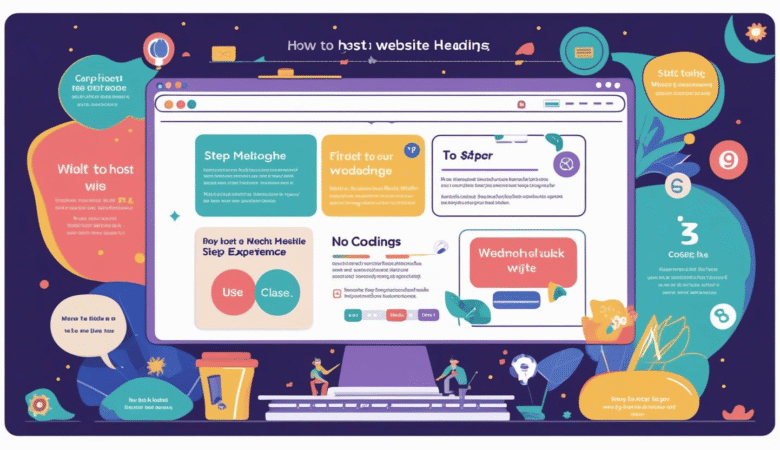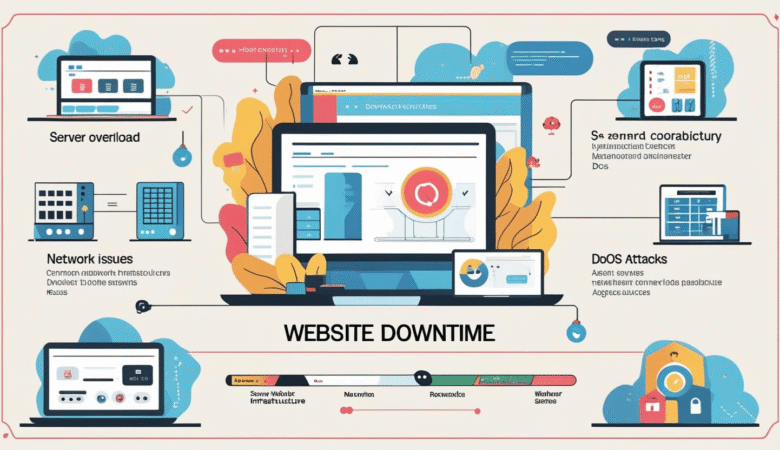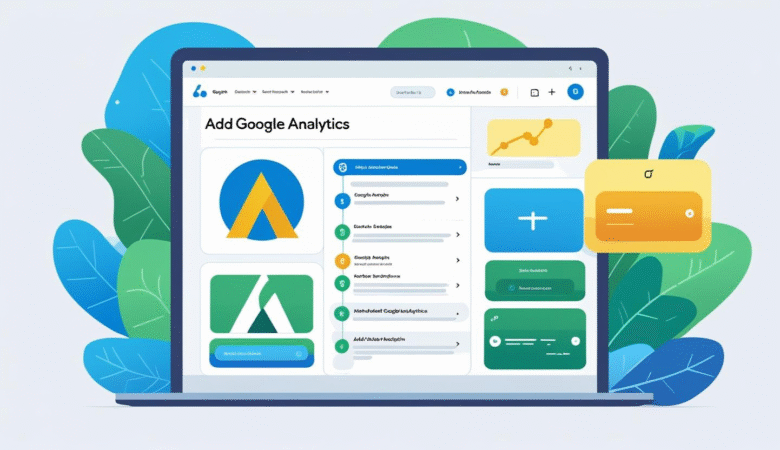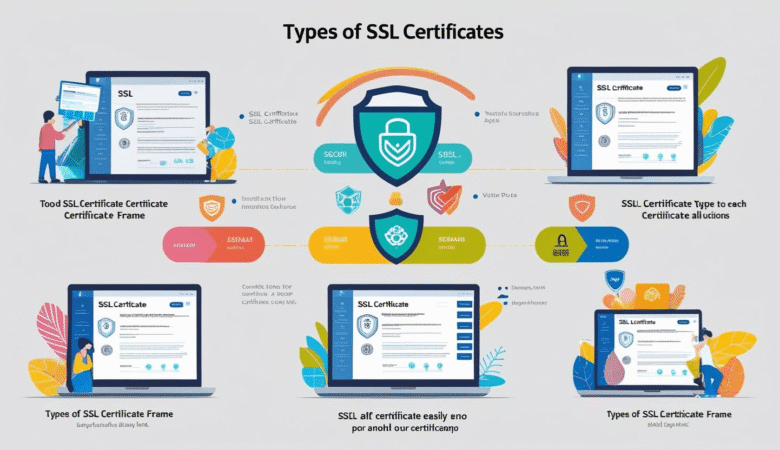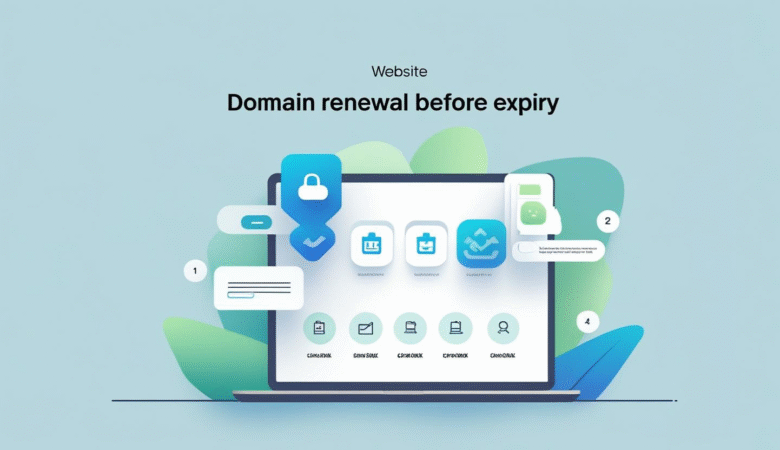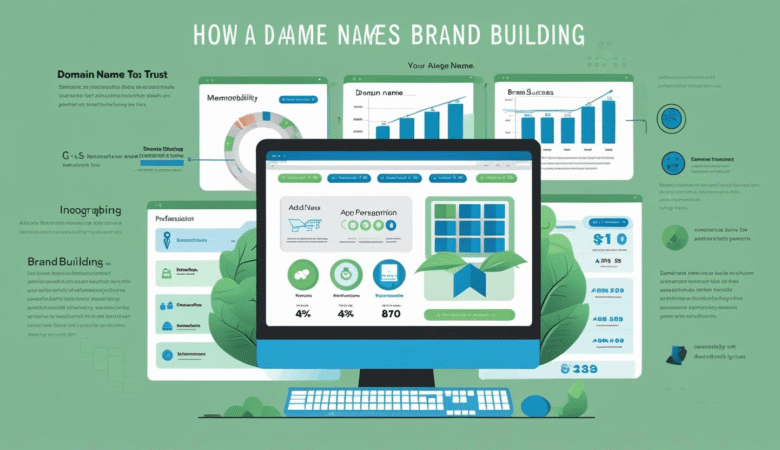How to Host a Website with No Coding Experience
July 9, 2025How to Host a Website with No Coding Experience Think you need to be a developer to launch a website? Think again. Thanks to modern tools, anyone can host a website—no coding skills required! Here’s how: 🌐 Step 1: Choose a Website Builder or CMS Pick a user-friendly platform that offers templates and drag-and-drop features. Popular options include: Wix Squarespace WordPress.com HiveRift (with built-in hosting) These platforms handle design and backend work for you. 💻 Step 2: Choose a Hosting Plan Select a beginner-friendly hosting provider that offers: One-click website installation Free SSL and domain name 24/7 customer support Look for plans labeled “Managed Hosting” or “Website Builder Included.” 🎨 Step 3: Pick a Template and Customize Use pre-made templates to design your site. Drag and drop images, text, buttons, and more — no code needed. 🌍 Step 4: Connect a Domain Name Your hosting provider will guide you through: Registering a domain name Linking it to your site automatically Choose a domain that reflects your brand or business name. 🚀 Step 5: Launch Your Website Once you’re happy with the design: Preview your site Click “Publish” Your website goes live in minutes! ✅ Bonus Tips: Add a contact form and basic SEO settings Use a mobile-friendly design Check loading speed and fix large images 🎯 Final Thoughts You don’t need to be a tech expert to get online. With the right tools and a reliable host, you can build and host a professional website in just a few hours—no coding required.