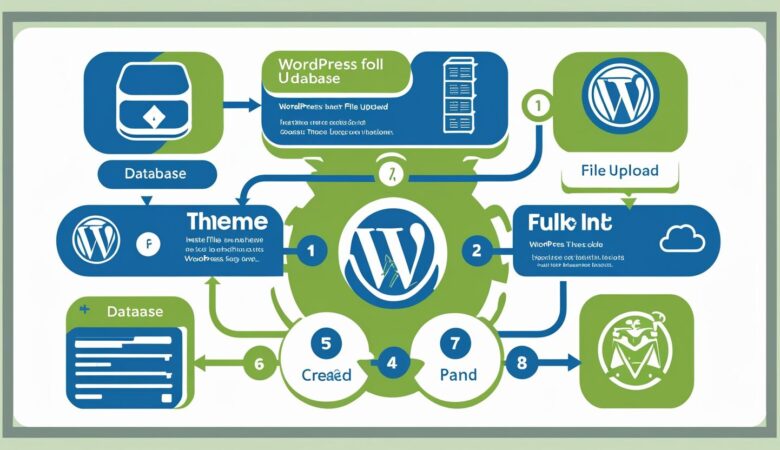HiveRift Affiliate Program: How to Earn Online
July 19, 2025🚀 Turn Your Audience into Income with HiveRift Want to make money online without creating a product or offering a service? The HiveRift Affiliate Program lets you earn commissions by simply promoting our reliable and high-speed web hosting services. Whether you’re a blogger, YouTuber, developer, or influencer — you can start earning passive income today. 🔗 What Is the HiveRift Affiliate Program? HiveRift’s Affiliate Program is a free partnership opportunity where you earn a commission every time someone signs up for hosting using your unique referral link. ✅ No upfront cost✅ No technical knowledge required✅ Earn even while you sleep 💼 How It Works – Simple 3-Step Process 1️⃣ Sign Up Join the affiliate program in minutes through our dashboard. 2️⃣ Share Your Link Promote your unique link through: Blogs and reviews YouTube tutorials Social media posts Email newsletters 3️⃣ Earn Commissions Earn up to 70% commission per sale — with monthly payouts via PayPal or bank transfer. 🎯 Why Promote HiveRift? 🔥 High-Performance HostingLightning-fast load speeds, 99.99% uptime, and 24/7 support — our product sells itself. 🧾 Attractive CommissionsCompetitive rates that grow with your performance. The more you refer, the more you earn. 📈 Real-Time TrackingEasy-to-use dashboard lets you monitor clicks, conversions, and earnings in real-time. 🤝 Trusted BrandHiveRift is trusted by startups, creators, and businesses worldwide. 💡 Tips to Maximize Your Earnings Write comparison or review blog posts Create tutorials on setting up websites Offer bonuses or discounts to referrals Promote on niche forums or Facebook groups Use SEO and email marketing strategies 🙌 Who Can Join? Bloggers & content creators Web designers & developers Digital marketers & influencers Hosting resellers or freelancers Anyone with an online presence! 🏁 Get Started Today Don’t wait to monetize your content — join the HiveRift Affiliate Program today and start earning online by promoting something valuable. 🔗 [Sign Up Now] and turn your traffic into cash!