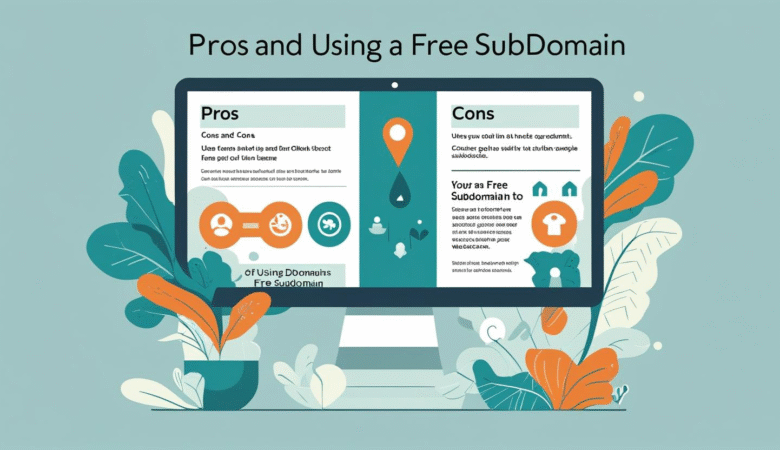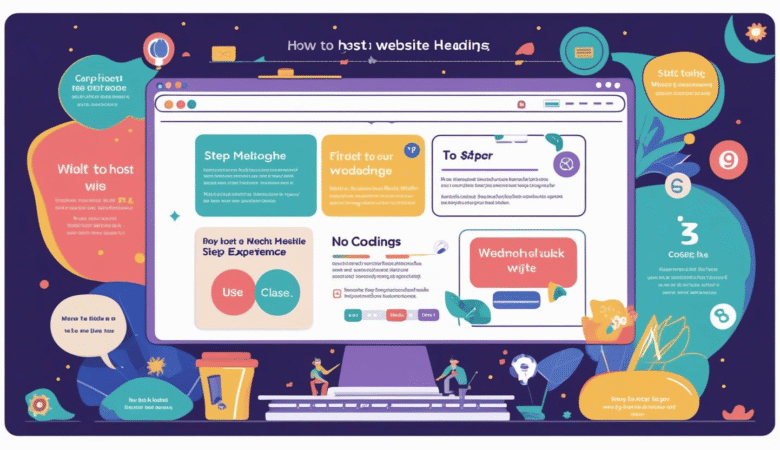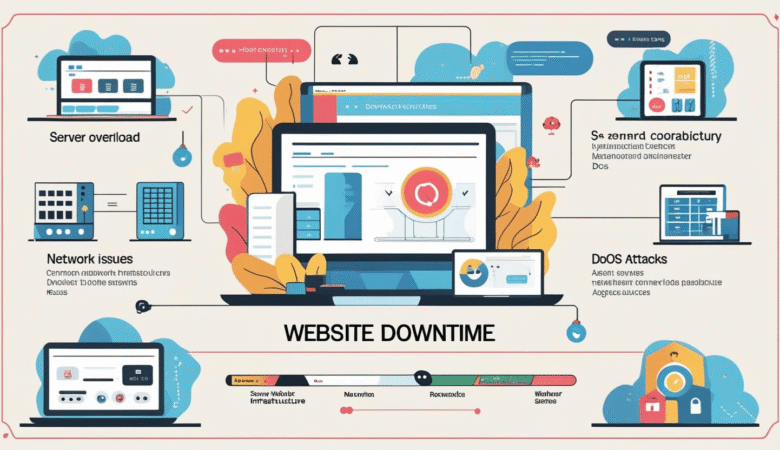How to Secure WordPress from Hackers
July 12, 2025How to Secure WordPress from Hackers 📌 Introduction WordPress powers over 40% of websites — which makes it a prime target for hackers. But with the right strategies, you can protect your website from malware, brute-force attacks, and data breaches. Here are the best ways to secure your WordPress site in 2025. 🔐 1. Use Strong Usernames & Passwords Avoid using “admin” as your username. Use complex passwords (mix of upper/lowercase, numbers, symbols). Change passwords regularly. 🚪 2. Enable Two-Factor Authentication (2FA) Adds an extra layer of login security. Use plugins like Google Authenticator or WP 2FA. 🔄 3. Keep WordPress, Themes & Plugins Updated Outdated software is the #1 cause of site hacks. Always use trusted, regularly updated plugins. 🔐 4. Install a WordPress Security Plugin Top plugins: Wordfence Security Sucuri Security iThemes Security They offer: Firewall protection Malware scanning Login attempt limits 🌐 5. Use SSL Certificate (HTTPS) Encrypts data between your site and visitors. Boosts both security and SEO. Most hosts offer free SSL with plans. ⚠️ 6. Limit Login Attempts Prevent brute-force attacks. Use plugins to block multiple failed login tries. 🛡️ 7. Disable File Editing in WP Dashboard Add this line to your wp-config.php: php CopyEdit define(‘DISALLOW_FILE_EDIT’, true); This prevents hackers from injecting malicious code via the dashboard. 🧱 8. Secure wp-admin & wp-login.php Rename login URL using plugins like WPS Hide Login. Restrict access to /wp-admin by IP address if possible. 💾 9. Regular Backups Use tools like UpdraftPlus or Jetpack Backup. Store backups off-site (Google Drive, Dropbox, etc.) 🔄 10. Choose a Secure Hosting Provider Go with providers that offer firewall, malware protection, daily backups, and DDoS defense. Recommended: HiveRift, Hostinger, SiteGround ✅ Conclusion Securing your WordPress site is not optional — it’s essential. Follow these tips to keep hackers away, protect your visitors, and maintain your SEO rankings. A few simple measures today can save your site from disaster tomorrow.