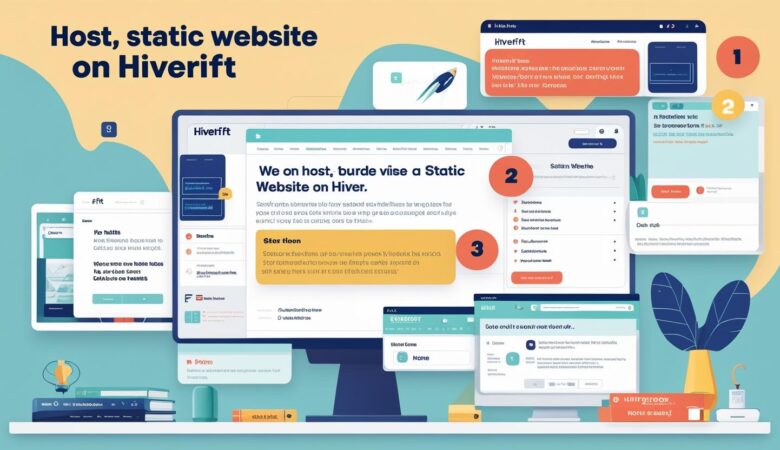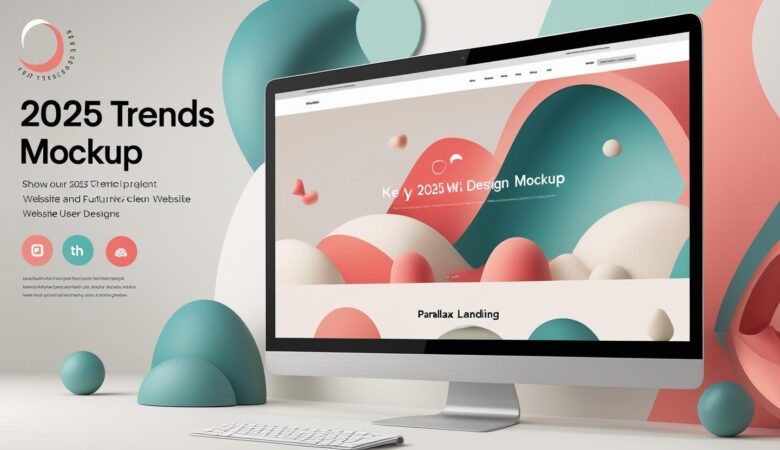How to Host a Static Website on HiveRift
July 9, 2025How to Host a Static Website on HiveRift (Step-by-Step Guide) Hosting a static website is one of the fastest and most secure ways to launch your online presence. With HiveRift, you can get your site online in just a few minutes. Here’s how: 🚀 What is a Static Website? A static website is made up of HTML, CSS, and JavaScript files — with no server-side processing. It’s fast, secure, and ideal for portfolios, landing pages, or documentation. 🛠️ Step-by-Step: Hosting on HiveRift 1. Prepare Your Files Make sure your website files (HTML, CSS, JS, assets) are in a single folder, with an index.html as the main entry point. 2. Sign in to HiveRift Create a free or paid account on HiveRift.com and log in to your dashboard. 3. Create a New Project Click “New Project” Choose “Static Website” Name your project and select a domain or subdomain 4. Upload Your Files Drag and drop your static site folder or use the upload option. HiveRift will automatically detect and deploy your site. 5. Configure Domain & SSL Use the free HiveRift subdomain or connect a custom domain SSL is automatically enabled for security (HTTPS) 6. Publish and Go Live Click “Deploy”, and your static website will be live within seconds! ✅ Why Choose HiveRift for Static Hosting? ⚡ Fast Global CDN for speedy loading 🔒 Free SSL for secure connections 📦 One-click Deployments 📈 Scalable Infrastructure 🧩 Git & CLI Integration (for developers) 🎯 Final Thoughts HiveRift makes static site hosting effortless — perfect for beginners and developers alike. With speed, security, and simplicity, it’s a smart choice for modern web projects.