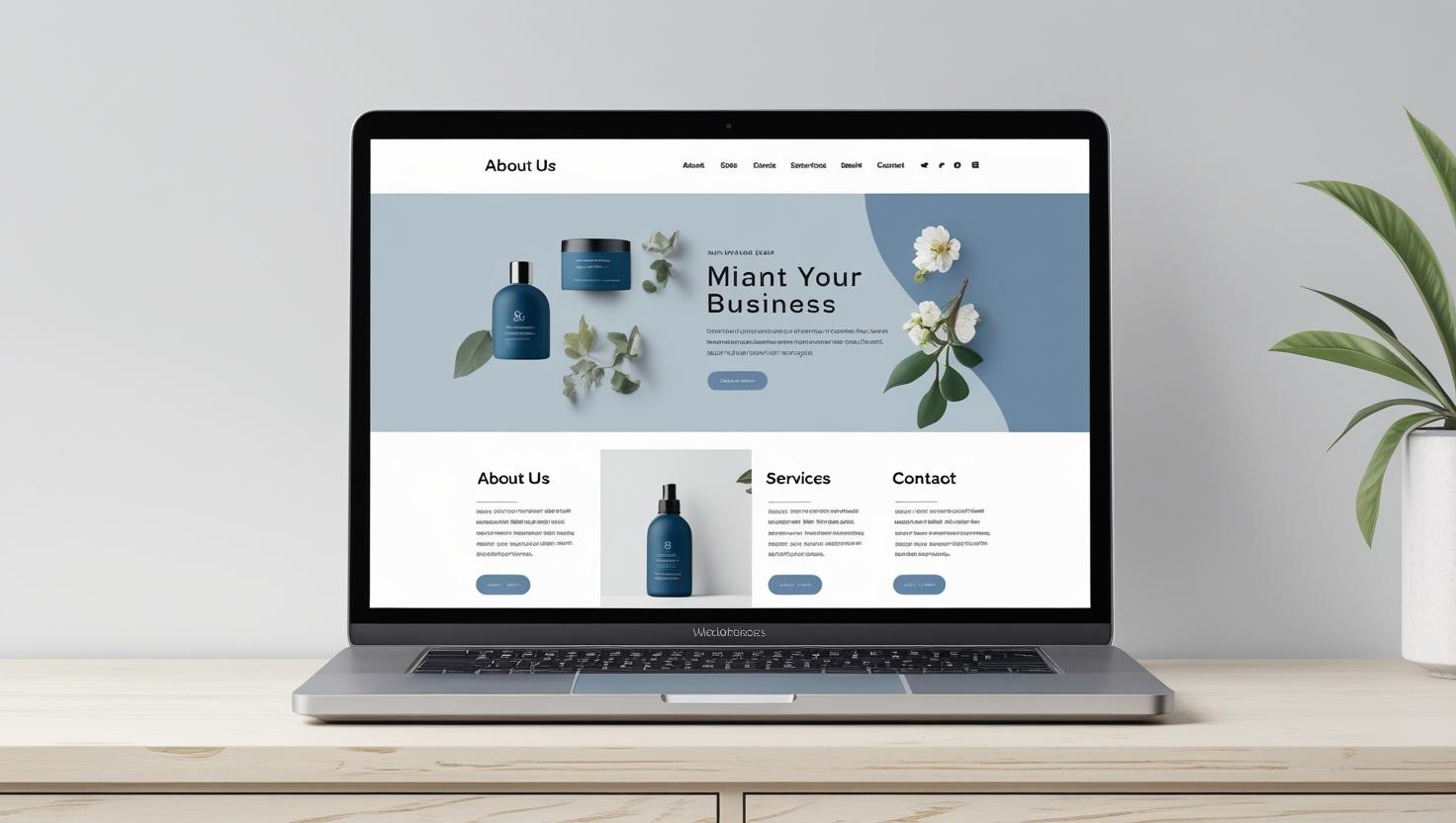
How to Make a One-Page Website for Your Business
How to Make a One-Page Website for Your Business
In today’s digital age, a well-designed website is essential—but that doesn’t mean it has to be complex. For small businesses, startups, and freelancers, a one-page website offers a powerful yet simple way to build your online presence, showcase your services, and convert visitors—all in one scroll.
Here’s how to create a one-page website that works for your business:
1. Define Your Website’s Purpose
Before you begin, get clear on what you want your website to achieve. Do you want to capture leads? Sell a product? Showcase your portfolio? Your content and layout should align with your main goal.
2. Choose a Platform or Builder
No coding? No problem. Use website builders like:
-
Wix
-
Squarespace
-
Carrd
-
WordPress with Elementor or Divi
These platforms offer drag-and-drop functionality, responsive design, and customizable templates perfect for one-page layouts.
3. Craft a Clear Structure
A great one-page website flows smoothly and tells a story. Include the following essential sections:
-
Hero Section: Catchy headline, subheading, and a call-to-action (CTA)
-
About: Brief introduction about your brand or mission
-
Services or Products: What you offer and why it matters
-
Testimonials: Client feedback for trust
-
Gallery or Portfolio (if applicable)
-
Contact Info or Lead Form: Let people get in touch
Use anchor links in your navigation menu to scroll smoothly to each section.
4. Focus on Visual Appeal
Design matters. Use consistent fonts, your brand colors, and high-quality images. Keep the layout clean with plenty of white space to avoid clutter.
Pro tip: Add subtle animations or transitions to make the site feel interactive without overwhelming users.
5. Optimize for Mobile
Most users will visit your site on their phones. Ensure your one-pager is mobile responsive, loads quickly, and is easy to navigate on small screens.
6. Include a Strong Call-to-Action (CTA)
Your CTA could be “Get a Free Quote,” “Schedule a Call,” or “Shop Now.” Place it in multiple spots—especially at the top and bottom of your page.
7. Publish & Promote
Once your site is live, promote it through:
-
Social media bios
-
Google Business Profile
-
Email signature
-
Digital ads
Track performance with tools like Google Analytics to improve over time.
Final Thoughts:
A one-page website is a cost-effective, user-friendly way to give your business a professional online home. With the right content, layout, and design, you can turn casual visitors into loyal customers—all on a single scroll.