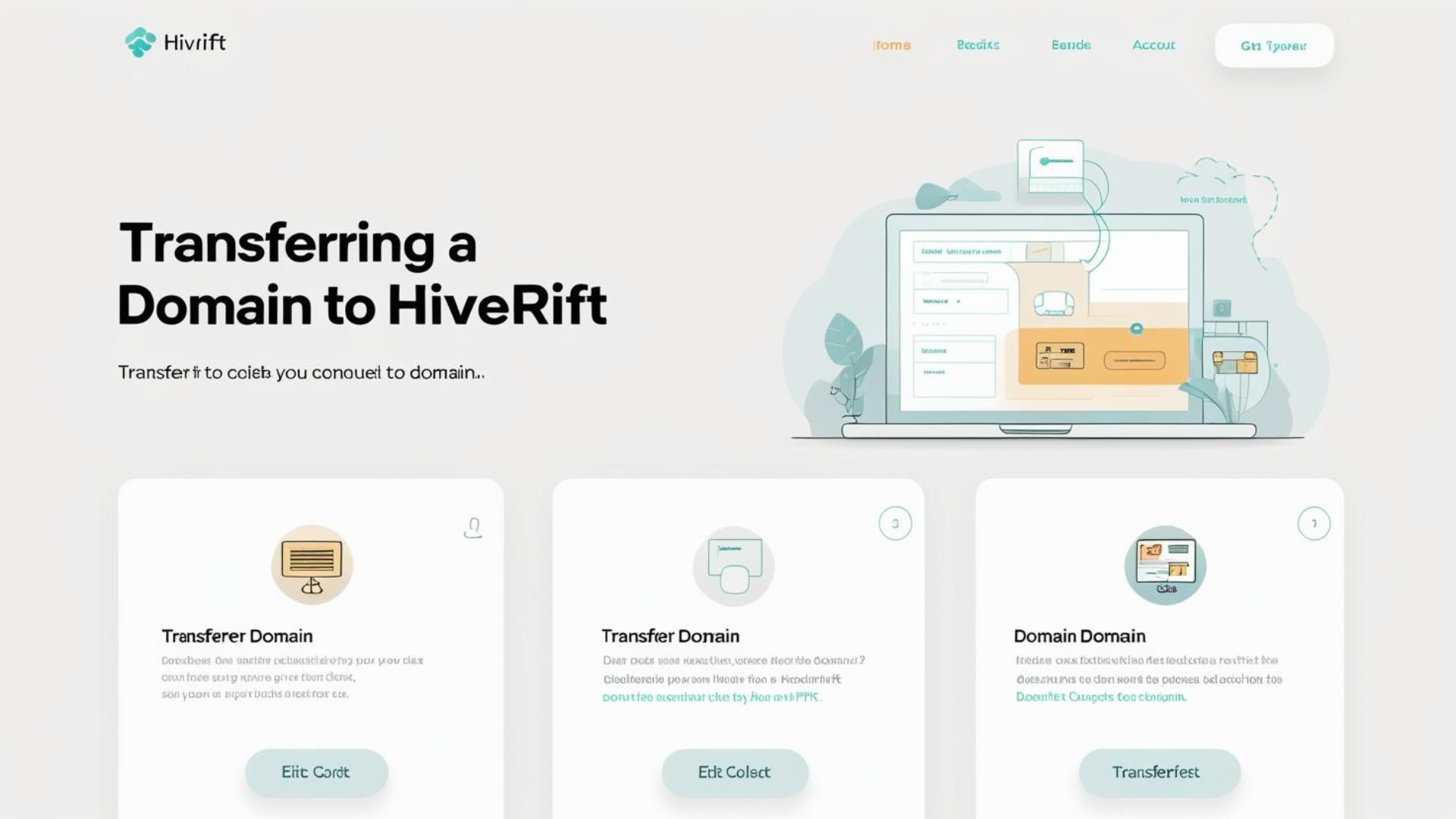
How to Transfer Your Domain to HiveRift
🌐 How to Transfer Your Domain to HiveRift
Switch Seamlessly. Stay Secure. Grow Smarter.
Thinking of moving your domain to HiveRift? Great choice! We make the process smooth, secure, and hassle-free—ensuring zero downtime and full control over your online presence.
Whether you’re switching from GoDaddy, Namecheap, or any other registrar, this guide walks you through how to transfer your domain to HiveRift in just a few easy steps.
✅ Before You Begin: Check These Essentials
Make sure the following are true:
-
Your domain is older than 60 days (ICANN rule).
-
Your domain is unlocked at your current registrar.
-
You have access to the domain’s admin email.
-
You have the EPP/Auth code (transfer key).
🔄 Step-by-Step: Transfer Domain to HiveRift
Step 1: Unlock Your Domain
Log in to your current registrar and locate your domain settings.
✅ Turn off the domain lock or transfer lock setting.
Step 2: Get the Authorization Code
Request your EPP/Auth code. This is a unique key that verifies you’re authorized to move the domain.
📧 It’s usually sent to your domain’s admin email.
Step 3: Start the Transfer at HiveRift
Go to the HiveRift Domain Transfer Page and enter your domain name.
🔒 Paste your EPP code and begin the secure transfer.
Step 4: Approve Transfer Request
You’ll get an email to confirm the transfer. Follow the link to approve the move.
📦 The transfer usually completes within 5–7 days, but often faster.
Step 5: Domain Setup & DNS Management
Once the transfer is complete:
-
Set your nameservers or DNS records to point to your HiveRift hosting.
-
Use HiveRift’s Domain Control Panel to manage email, subdomains, and redirects.
🎁 Why Transfer to HiveRift?
-
🚀 Fast, secure DNS management
-
🔒 Free domain privacy protection
-
💬 24/7 expert support
-
💡 Easy domain + hosting sync
-
💰 Zero hidden fees & competitive pricing
📝 Pro Tips
-
Transfers do not affect your website if you update DNS correctly.
-
Renew your domain only after the transfer completes to avoid overlap.
-
Transferring adds 1 year to your domain registration.