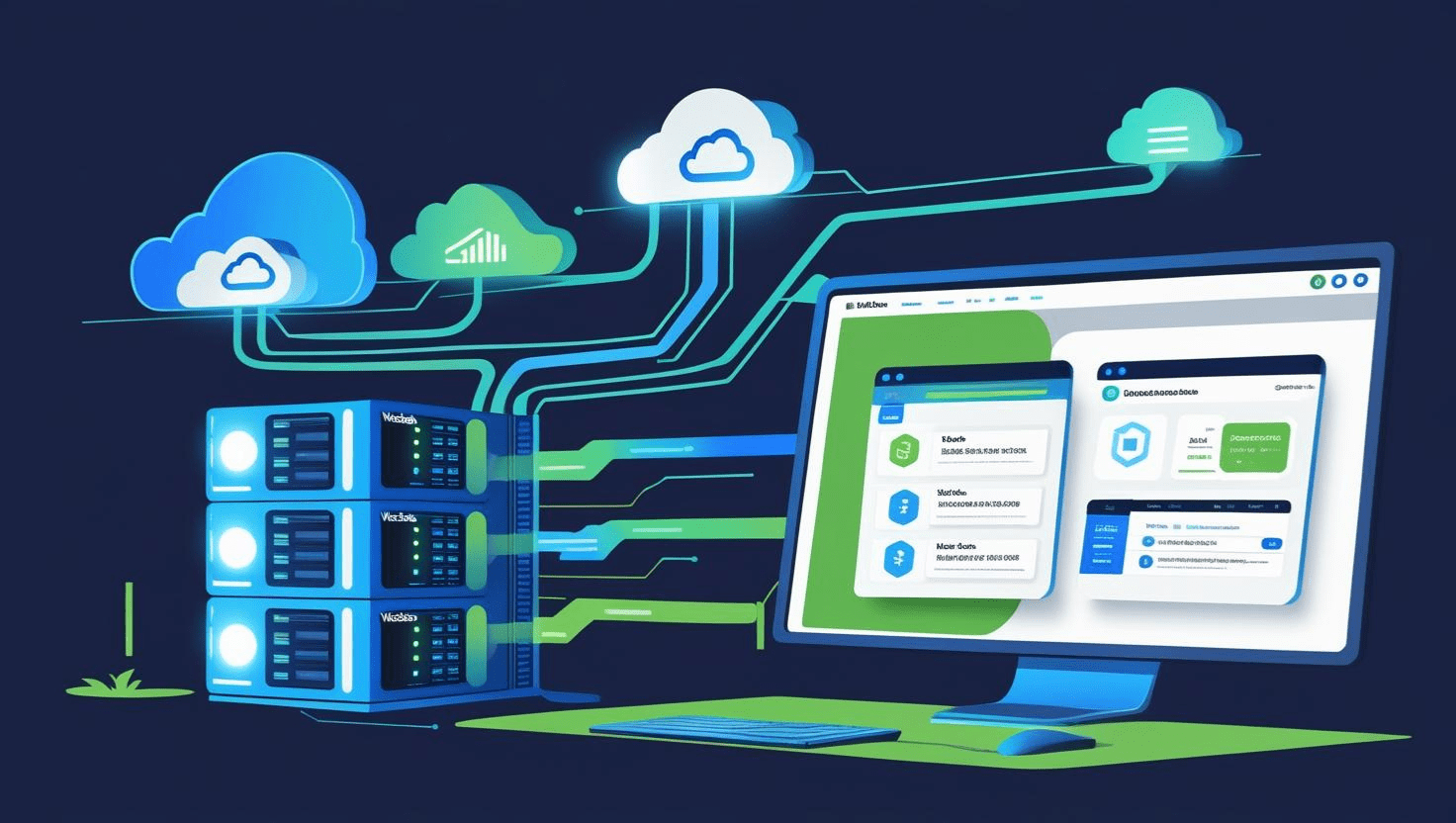
Automating Website Backups and Restorations via Plesk
Automating Website Backups and Restorations via Plesk
Automated backups are essential to safeguard your website’s data and ensure quick recovery in case of data loss or server issues. Plesk provides built-in tools to schedule backups and restore your website with ease. This guide will help you set up automated website backups and perform restorations efficiently using Plesk.
Why Automate Website Backups?
- Protect Data: Prevent data loss from accidental deletion, hacks, or system failures.
- Save Time: No need for manual backups—Plesk handles it automatically.
- Easy Restoration: Restore your site quickly to minimize downtime.
Step 1: Log In to Plesk
Access your Plesk panel by visiting https://yourdomain.com:8443 (or your hosting provider’s URL) and logging in with your credentials.
Step 2: Access Backup Manager
- Navigate to Websites & Domains in the sidebar.
- Select the domain you want to back up.
- Click on Backup Manager.
Step 3: Configure Backup Schedule
- Switch to the Schedule tab in the Backup Manager.
- Click Add Backup Schedule.
- Choose how often to run backups (daily, weekly, monthly).
- Select backup contents (files, databases, mail, etc.).
- Set retention period for backup storage.
- Pick a storage destination: local server or remote storage like FTP, Dropbox, or Google Drive.
- Save the schedule.
Step 4: Create Manual Backup (Optional)
For immediate backups, click Backup in the Backup Manager, configure options, and start the process.
Step 5: Restore From Backup
- In the Backup Manager, find the backup you want to restore.
- Click Restore.
- Select what to restore (full backup, files, databases, mail, etc.).
- Confirm and start the restoration.
Best Practices
- Verify backup completion and integrity regularly.
- Keep backups in multiple locations for added security.
- Manage disk space to avoid backup failures.
Troubleshooting Tips
- Ensure enough disk space for backups.
- Check Plesk logs for errors if backups fail.
- Verify correct permissions are set for backup directories.
Conclusion
Using Plesk’s automation tools for website backups and restorations ensures your website data stays safe and recoverable with minimal effort. Setting up scheduled backups is a smart move to protect your online presence.