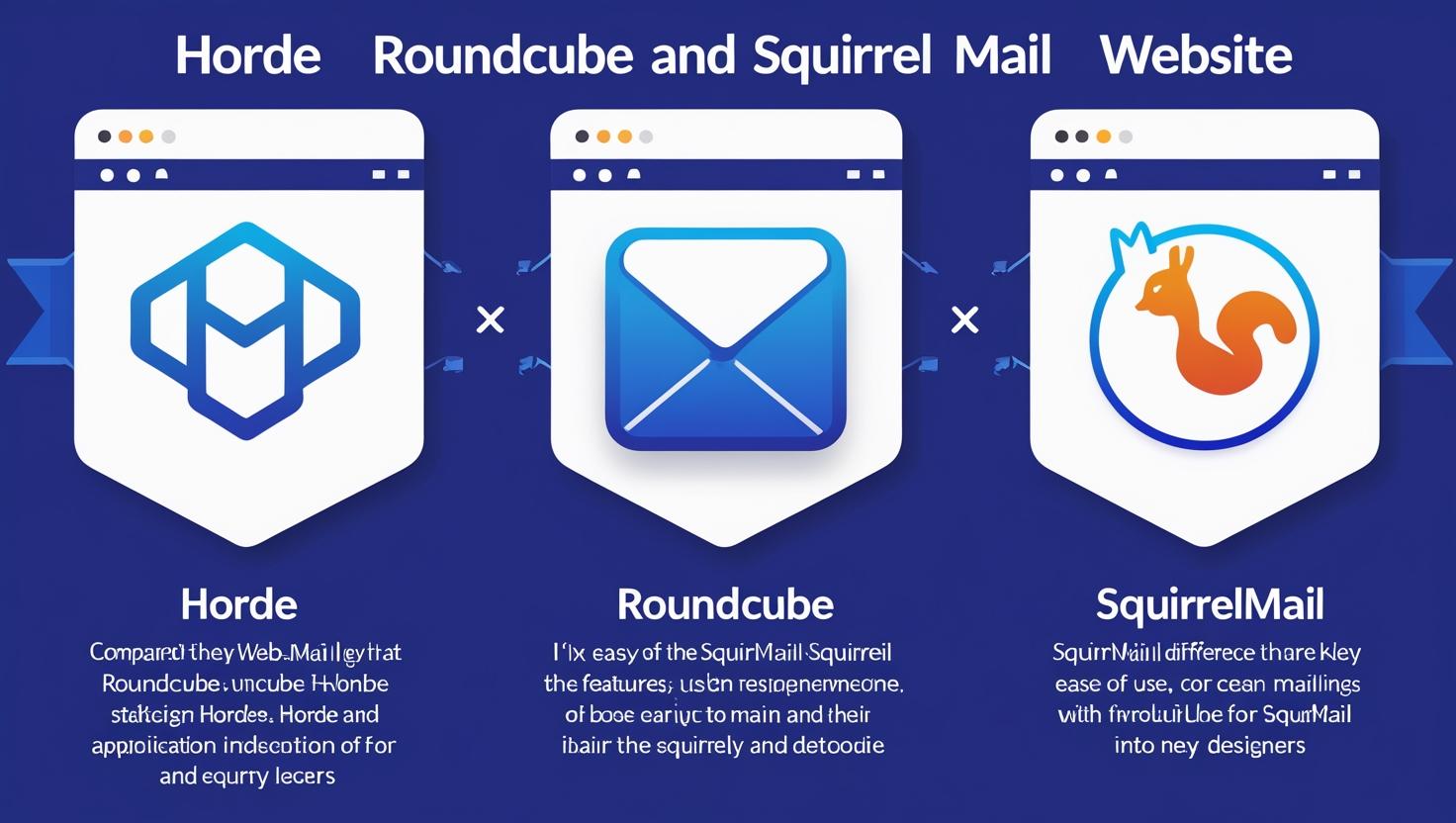
How to Set a Default Webmail Application (Horde vs Roundcube vs SquirrelMail)
How to Set a Default Webmail Application (Horde vs Roundcube vs SquirrelMail)
What Are Webmail Applications?
Webmail applications are browser-based email clients that let you access your email hosted on your domain via cPanel. The most common webmail clients offered by cPanel are:
- Horde: A powerful webmail with calendar, notes, and task management.
- Roundcube: A modern, user-friendly interface with drag-and-drop message management.
- SquirrelMail: A lightweight, simple email client for basic email access.
Why Set a Default Webmail Application?
When you open webmail via cPanel or yourdomain.com/webmail, your hosting server loads the default webmail client. Setting a default saves time and improves your email experience by opening your preferred client automatically.
How to Set Your Default Webmail Application in cPanel
- Login to your cPanel account.
- Scroll down to the Email section and click on Webmail or access the
yourdomain.com/webmailURL and log in with your email credentials. - Once logged in, look for the option to Set Default Webmail Application. This usually appears on the first webmail login screen if no default is set.
- Select your preferred client:
- Horde for feature-rich usage.
- Roundcube for an intuitive modern interface.
- SquirrelMail for basic email with minimal resource usage.
- Save your selection. This will set your choice as the default for future logins.
Quick Comparison: Horde vs Roundcube vs SquirrelMail
| Feature | Horde | Roundcube | SquirrelMail |
|---|---|---|---|
| User Interface | Feature-rich but complex | Modern, clean, user-friendly | Simple, minimalistic |
| Features | Calendar, tasks, notes, filters | Drag & drop, spell check, address book | Basic email sending/receiving |
| Performance | Heavier, may be slower on old browsers | Balanced performance | Lightweight and fast |
| Best For | Users needing extra productivity tools | General users who want a nice interface | Users on slow connections or simple needs |
Need Help?
If you encounter any issues or want expert help with your cPanel email setup and webmail preferences, contact Hiverift Dev Support. We’re here to assist you!